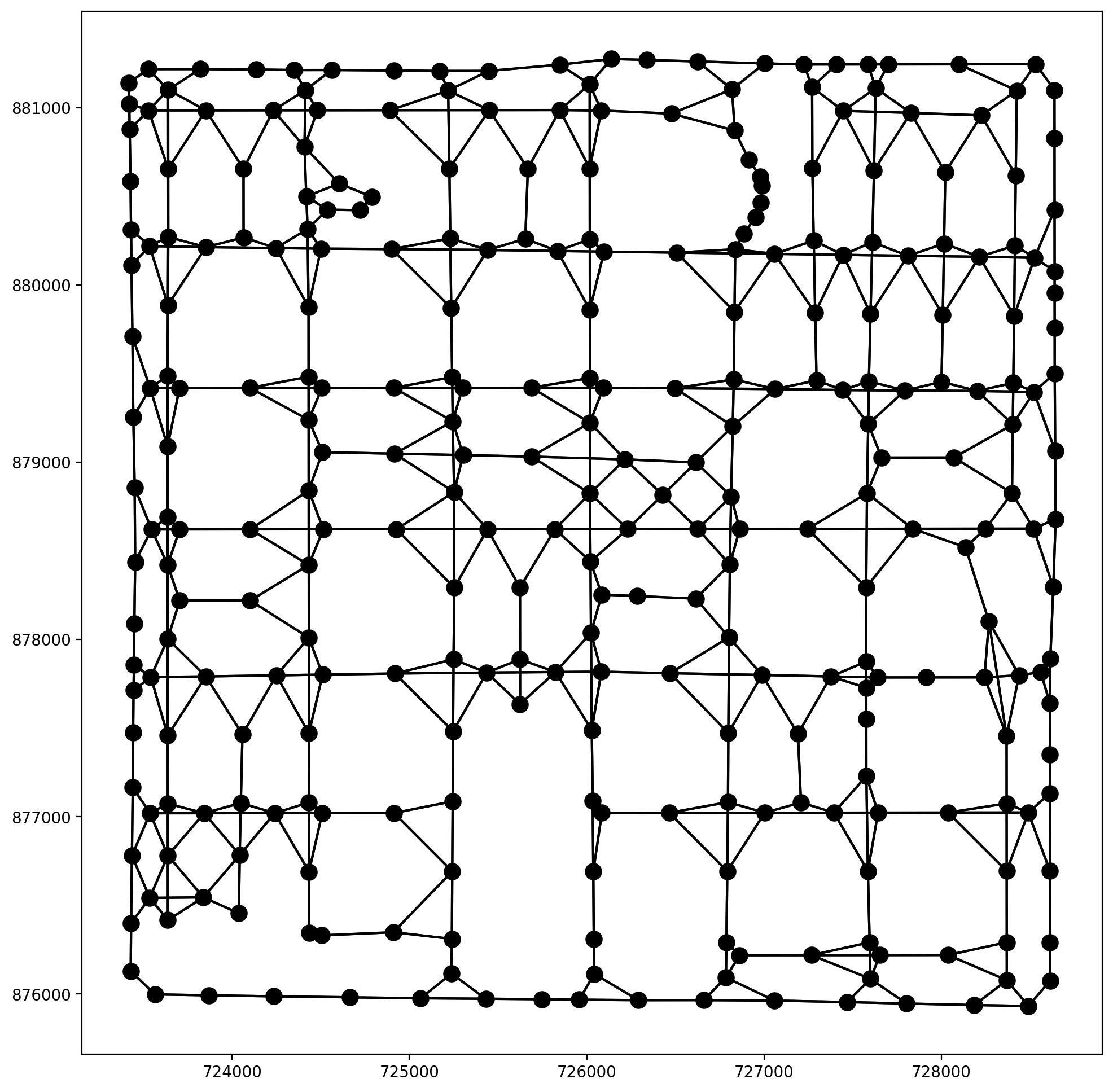This page was generated from notebooks/network-spatial-weights.ipynb.
Interactive online version:
If any part of this notebook is used in your research, please cite with the reference found in README.md.
Network spatial weights¶
Plotting demonstration of network arc contiguity in spaghetti¶
Author: James D. Gaboardi jgaboardi@gmail.com
This notebook demonstrates plotting for the following:
A basic geometric object (triangle) represented as a network
A regular lattice
An empirical example
[1]:
%config InlineBackend.figure_format = "retina"
[2]:
%load_ext watermark
%watermark
Last updated: 2022-11-01T23:12:56.027784-04:00
Python implementation: CPython
Python version : 3.10.6
IPython version : 8.6.0
Compiler : Clang 13.0.1
OS : Darwin
Release : 22.1.0
Machine : x86_64
Processor : i386
CPU cores : 8
Architecture: 64bit
[3]:
import geopandas
import libpysal
from libpysal.cg import Point, Chain
import matplotlib
import matplotlib.pyplot as plt
import spaghetti
%matplotlib inline
%watermark -w
%watermark -iv
Watermark: 2.3.1
spaghetti : 1.6.8
libpysal : 4.6.2
matplotlib: 3.6.1
json : 2.0.9
geopandas : 0.12.1
/Users/the-gaboardi/miniconda3/envs/py310_spgh_dev/lib/python3.10/site-packages/spaghetti/network.py:39: FutureWarning: The next major release of pysal/spaghetti (2.0.0) will drop support for all ``libpysal.cg`` geometries. This change is a first step in refactoring ``spaghetti`` that is expected to result in dramatically reduced runtimes for network instantiation and operations. Users currently requiring network and point pattern input as ``libpysal.cg`` geometries should prepare for this simply by converting to ``shapely`` geometries.
warnings.warn(f"{dep_msg}", FutureWarning)
Helper function for plotting weights¶
[4]:
def plot_weights(_ntw, _arcs_df, _base):
"""Plot network arc spatial weights."""
node_kws, edge_kws = {"s":100, "zorder":2}, {"zorder":1}
w_kws = {"edge_kws":edge_kws, "node_kws":node_kws}
_ntw.w_network.plot(_arcs_df, indexed_on="id", ax=_base, **w_kws)
Helper functions for arc and vertex labeling¶
[5]:
def arc_labels(a, b, s, offset=[0.035, 0.0]):
"""Label each network arc."""
def _lab_loc(_x):
"""Helper for labeling network arcs."""
xy = _x.geometry.interpolate(0.5, normalized=True).coords[0]
xy = tuple([_xy+o for (_xy,o) in zip(xy,offset)])
return xy
kws = {"ha":"left", "va":"bottom","weight":"bold","color":"k","size":s}
a.apply(lambda x: b.annotate(text=x.id, xy=_lab_loc(x), **kws), axis=1)
def vert_labels(v, b, s, offset=[0.025, 0.025]):
"""Label each network vertex."""
def _lab_loc(_x):
"""Internal helper for labeling vertices."""
xy = _x.geometry.coords[0]
xy = tuple([_xy+o for (_xy,o) in zip(xy,offset)])
return xy
kws = {"ha":"left", "va":"bottom","weight":"bold","color":"r","size":s}
v.apply(lambda x: b.annotate(text=x.id, xy=_lab_loc(x), **kws), axis=1)
1. Triangle¶
Generate a spaghetti.Network and plot¶
[6]:
triangle = [
Chain([Point([0, 0]), Point([0, 3])]),
Chain([Point([0, 3]), Point([4, 0])]),
Chain([Point([4, 0]), Point([0, 0])]),
]
triangle
[6]:
[<libpysal.cg.shapes.Chain at 0x1674c5510>,
<libpysal.cg.shapes.Chain at 0x1674c5bd0>,
<libpysal.cg.shapes.Chain at 0x1674c5a80>]
[7]:
ntw = spaghetti.Network(in_data=triangle)
vertices_df, arcs_df = spaghetti.element_as_gdf(ntw, vertices=True, arcs=True)
[8]:
base_kws = {"figsize":(12, 12), "lw":5, "color":"k", "zorder":0}
base = arcs_df.plot(**base_kws, alpha=.35)
vertices_df.plot(ax=base, fc="r", ec="k", markersize=50, zorder=2)
# arc labels
arc_labels(arcs_df, base, 12)
# vertex labels
vert_labels(vertices_df, base, 14)
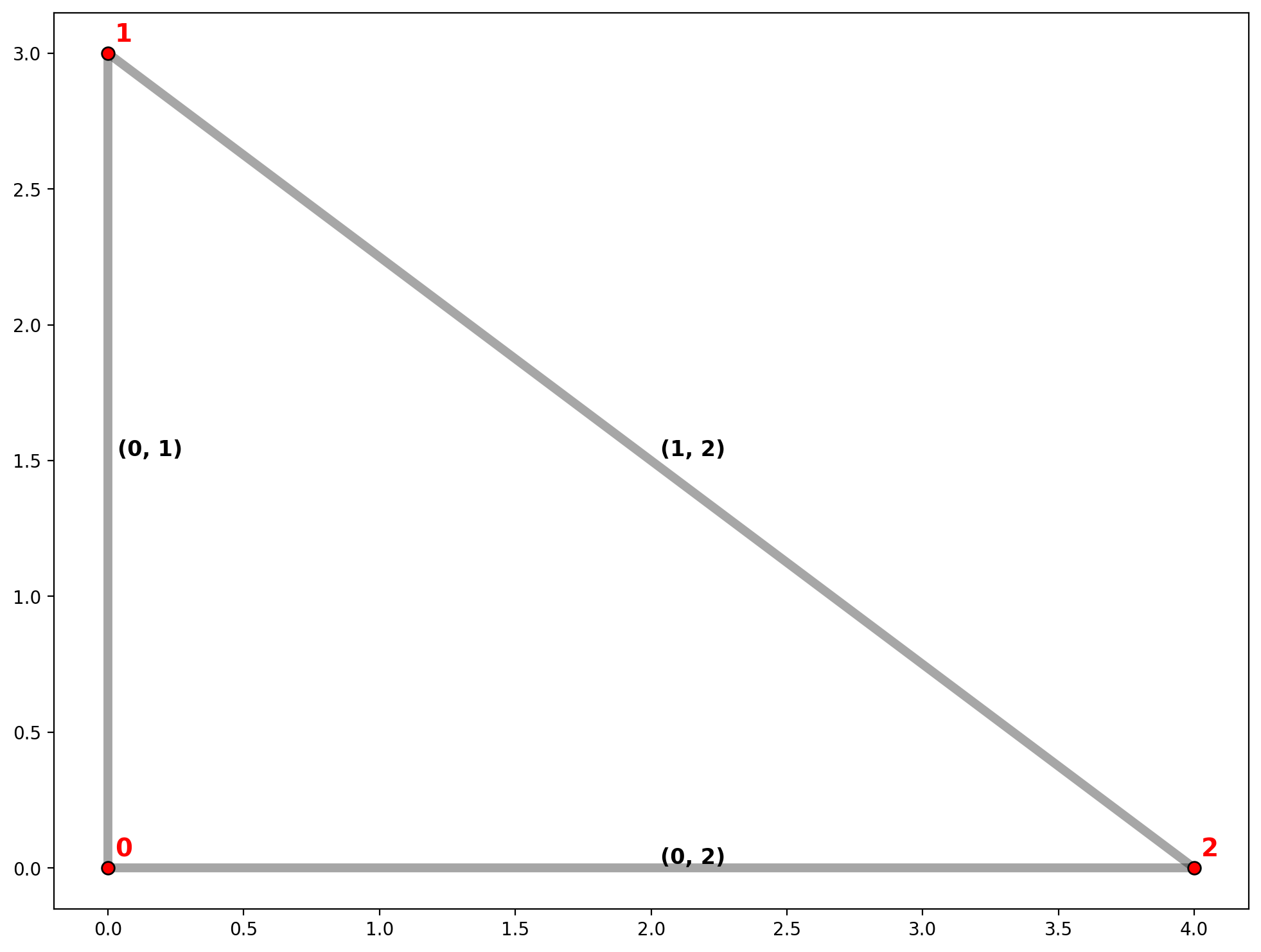
An arc-based spatial weights attribute is generated with network instantiaton—w_network.¶
[9]:
ntw.w_network
[9]:
<libpysal.weights.weights.W at 0x1674c5ea0>
[10]:
print(dir(ntw.w_network))
['_W__get_id_order', '_W__neighbors_0', '_W__set_id_order', '__class__', '__delattr__', '__dict__', '__dir__', '__doc__', '__eq__', '__format__', '__ge__', '__getattribute__', '__getitem__', '__gt__', '__hash__', '__init__', '__init_subclass__', '__iter__', '__le__', '__lt__', '__module__', '__ne__', '__new__', '__reduce__', '__reduce_ex__', '__repr__', '__setattr__', '__sizeof__', '__str__', '__subclasshook__', '__weakref__', '_build_sparse', '_cache', '_cardinalities', '_component_labels', '_id2i', '_id_order', '_id_order_set', '_n', '_n_components', '_reset', '_sparse', '_transform', 'asymmetries', 'asymmetry', 'cardinalities', 'component_labels', 'diagW2', 'diagWtW', 'diagWtW_WW', 'from_WSP', 'from_adjlist', 'from_file', 'from_networkx', 'from_shapefile', 'full', 'get_transform', 'histogram', 'id2i', 'id_order', 'id_order_set', 'islands', 'max_neighbors', 'mean_neighbors', 'min_neighbors', 'n', 'n_components', 'neighbor_offsets', 'neighbors', 'nonzero', 'pct_nonzero', 'plot', 'remap_ids', 's0', 's1', 's2', 's2array', 'sd', 'set_shapefile', 'set_transform', 'silence_warnings', 'sparse', 'symmetrize', 'to_WSP', 'to_adjlist', 'to_file', 'to_networkx', 'transform', 'transformations', 'trcW2', 'trcWtW', 'trcWtW_WW', 'weights']
The plot() method in the libpysal.weights.W class can be used along with a geopandas.GeoDataFrame to visualize contiguity.¶
[11]:
base = arcs_df.plot(**base_kws, alpha=.35)
plot_weights(ntw, arcs_df, base)
vertices_df.plot(ax=base, fc="r", ec="k", markersize=50, zorder=2)
# arc labels
arc_labels(arcs_df, base, 12)
# vertex labels
vert_labels(vertices_df, base, 14)
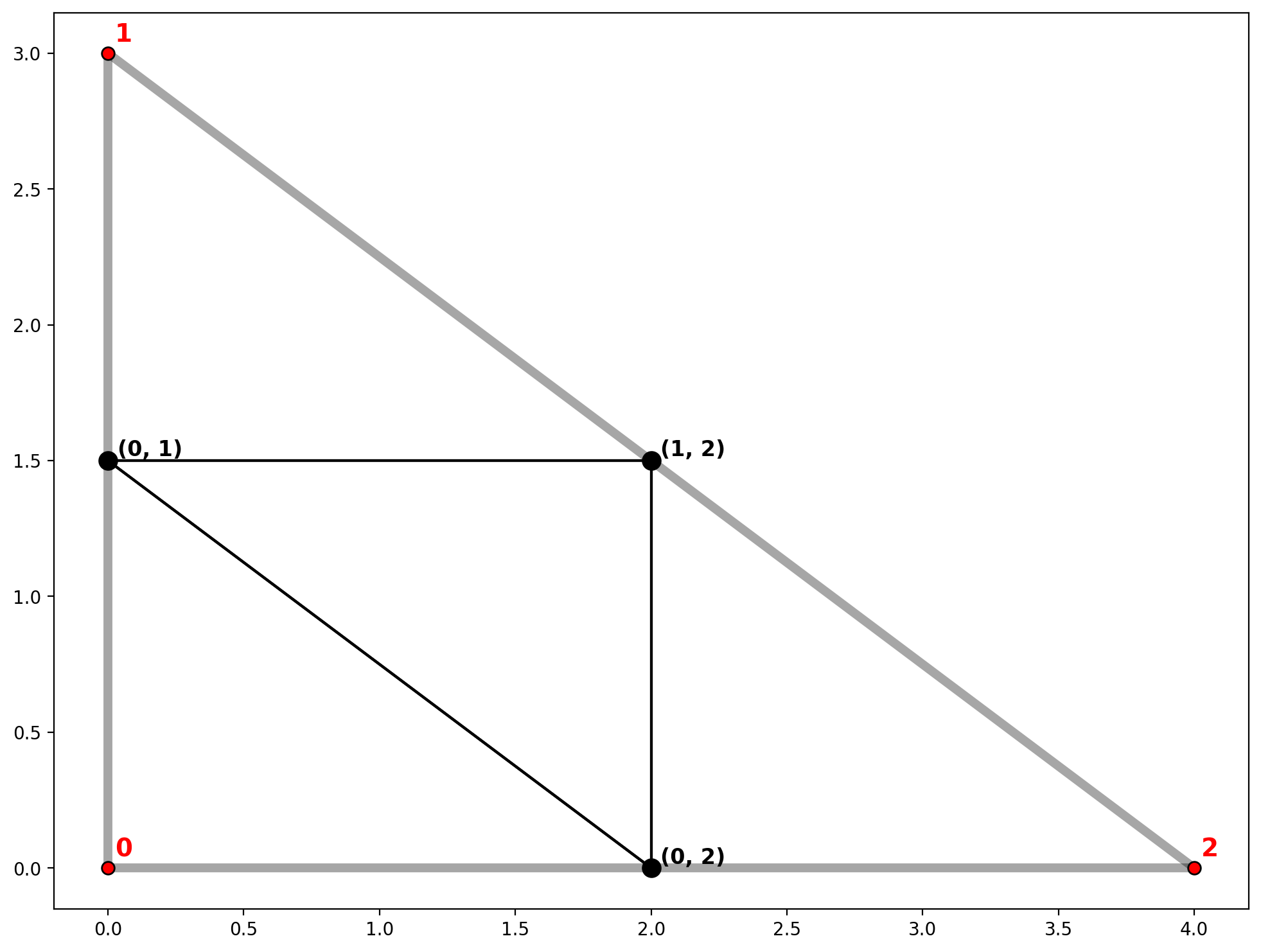
2. Regular lattice¶
Generate a spaghetti.Network from a 4x4 regular lattice and plot¶
[12]:
lattice = spaghetti.regular_lattice((0,0,3,3), 2, exterior=True)
ntw = spaghetti.Network(in_data=lattice)
[13]:
vertices_df, arcs_df = spaghetti.element_as_gdf(ntw, vertices=True, arcs=True)
[14]:
base = arcs_df.plot(**base_kws, alpha=.35)
plot_weights(ntw, arcs_df, base)
vertices_df.plot(ax=base, fc="r", ec="k", markersize=50, zorder=2)
# arc labels
arc_labels(arcs_df, base, 12)
# vertex labels
vert_labels(vertices_df, base, 14)
plt.xlim(-0.25, 3.5);
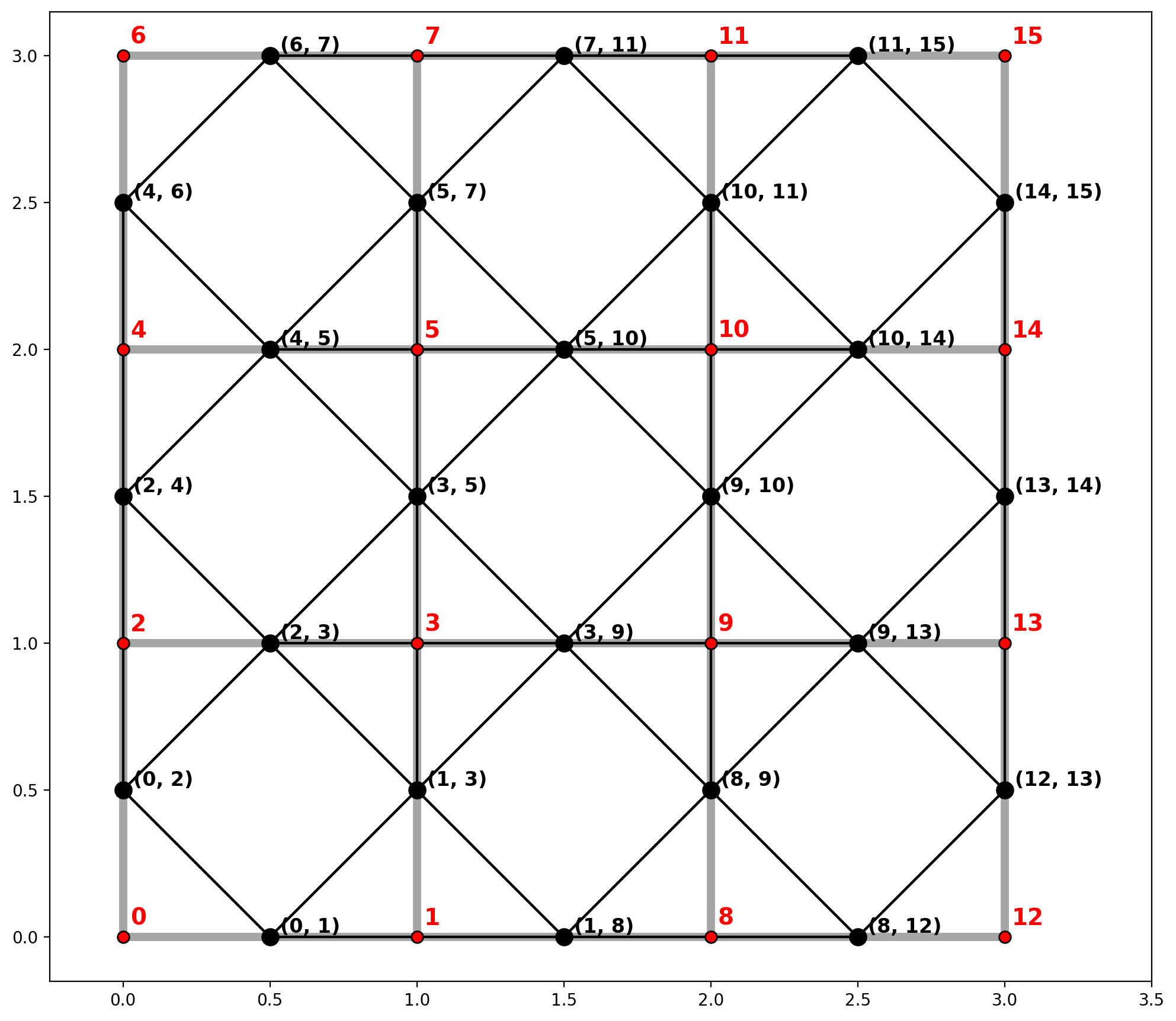
Plot only the arc weights¶
[15]:
base = arcs_df.plot(**base_kws, alpha=.0)
plot_weights(ntw, arcs_df, base)
arc_labels(arcs_df, base, 12)
plt.xlim(-0.25, 3.5);
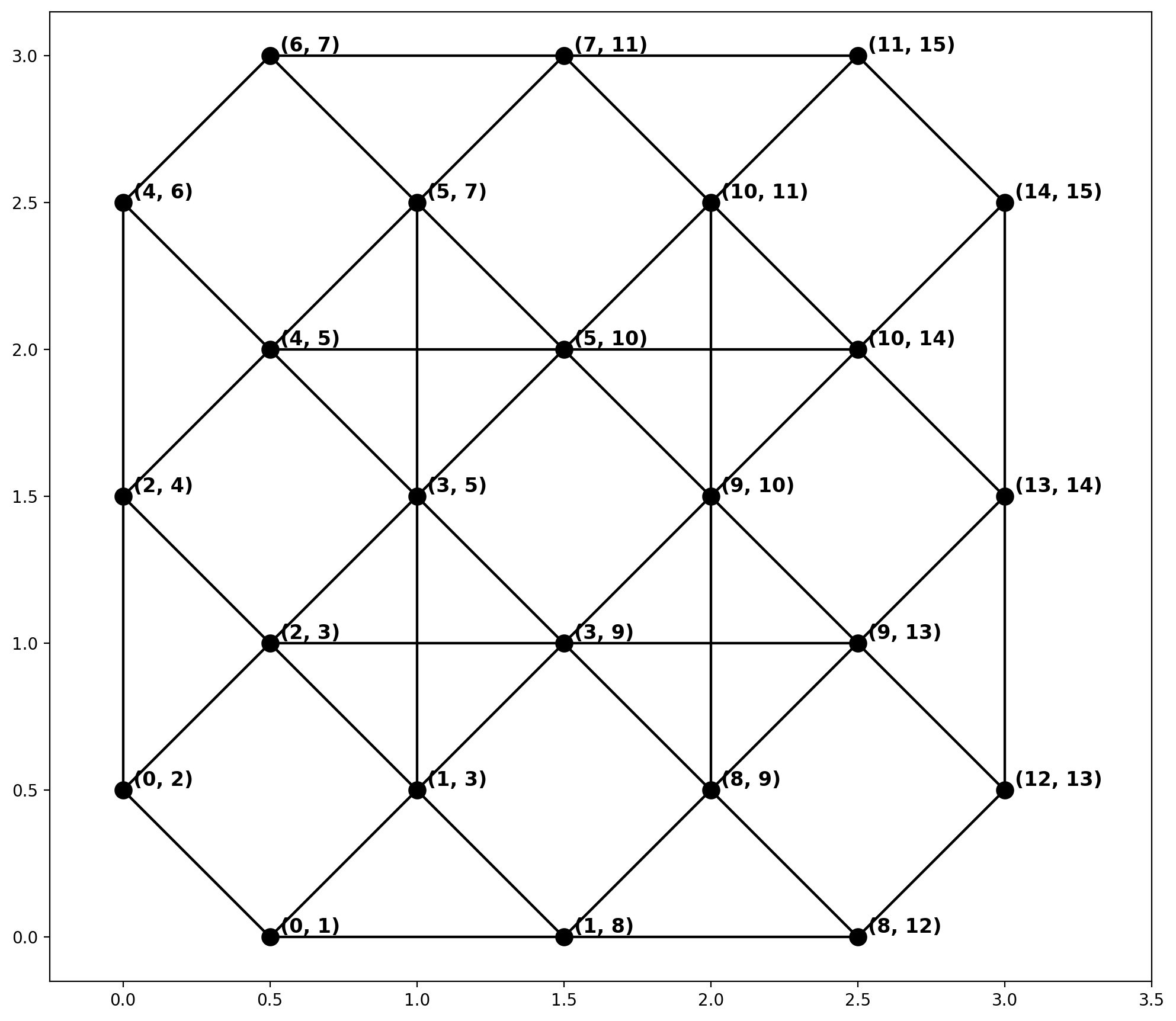
3. Emprical Example — geodanet/streets.shp¶
Read in a libpysal.example and create a spaghetti.Network, then plot.¶
[16]:
ntw = spaghetti.Network(in_data=libpysal.examples.get_path("streets.shp"))
[17]:
vertices_df, arcs_df = spaghetti.element_as_gdf(ntw, vertices=True, arcs=True)
[18]:
base = arcs_df.plot(**base_kws, alpha=.35)
vertices_df.plot(ax=base, fc="r", ec="k", markersize=50, zorder=2);
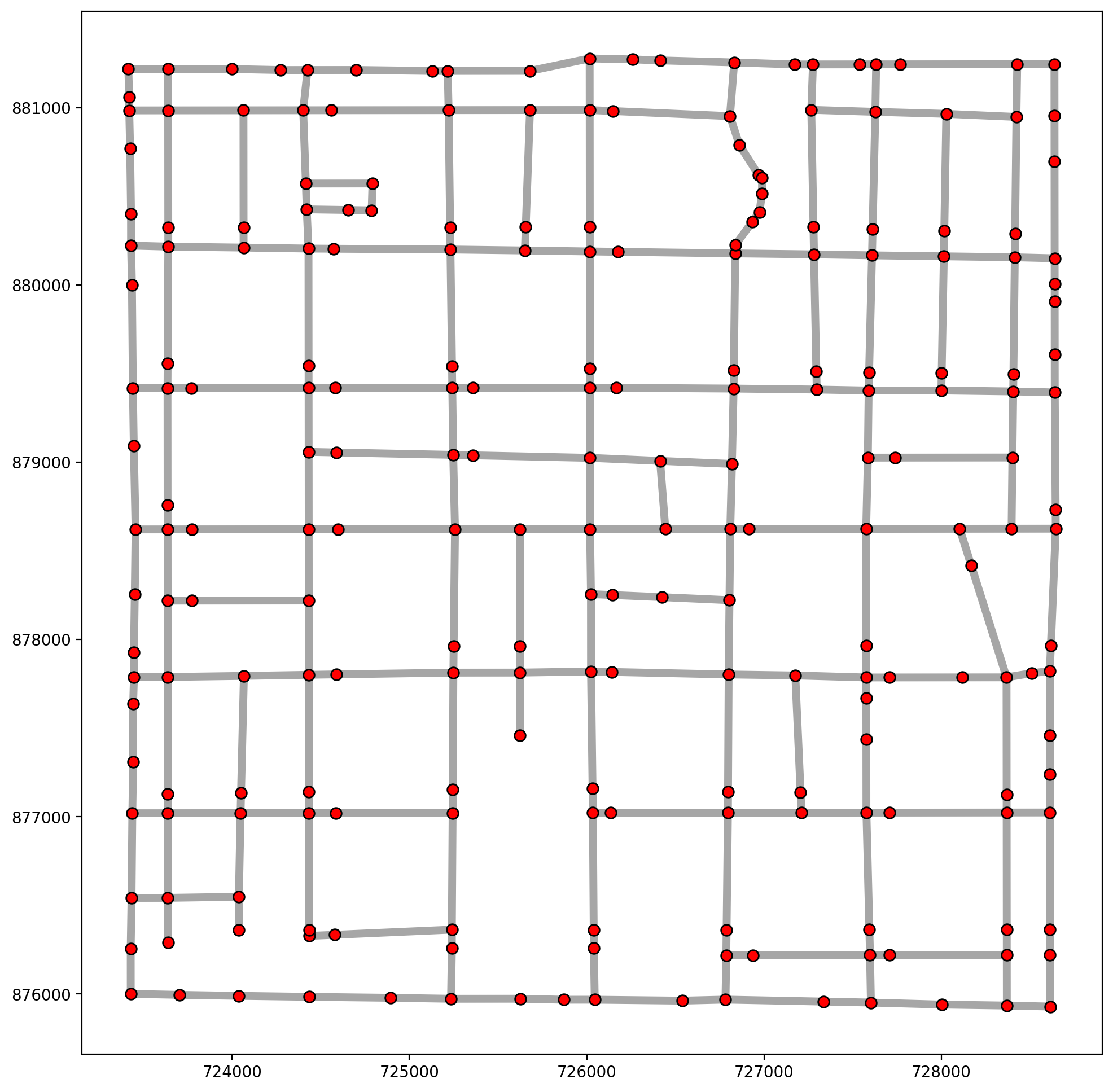
[19]:
base = arcs_df.plot(**base_kws, alpha=.35)
plot_weights(ntw, arcs_df, base)
vertices_df.plot(ax=base, fc="r", ec="k", markersize=50, zorder=2);
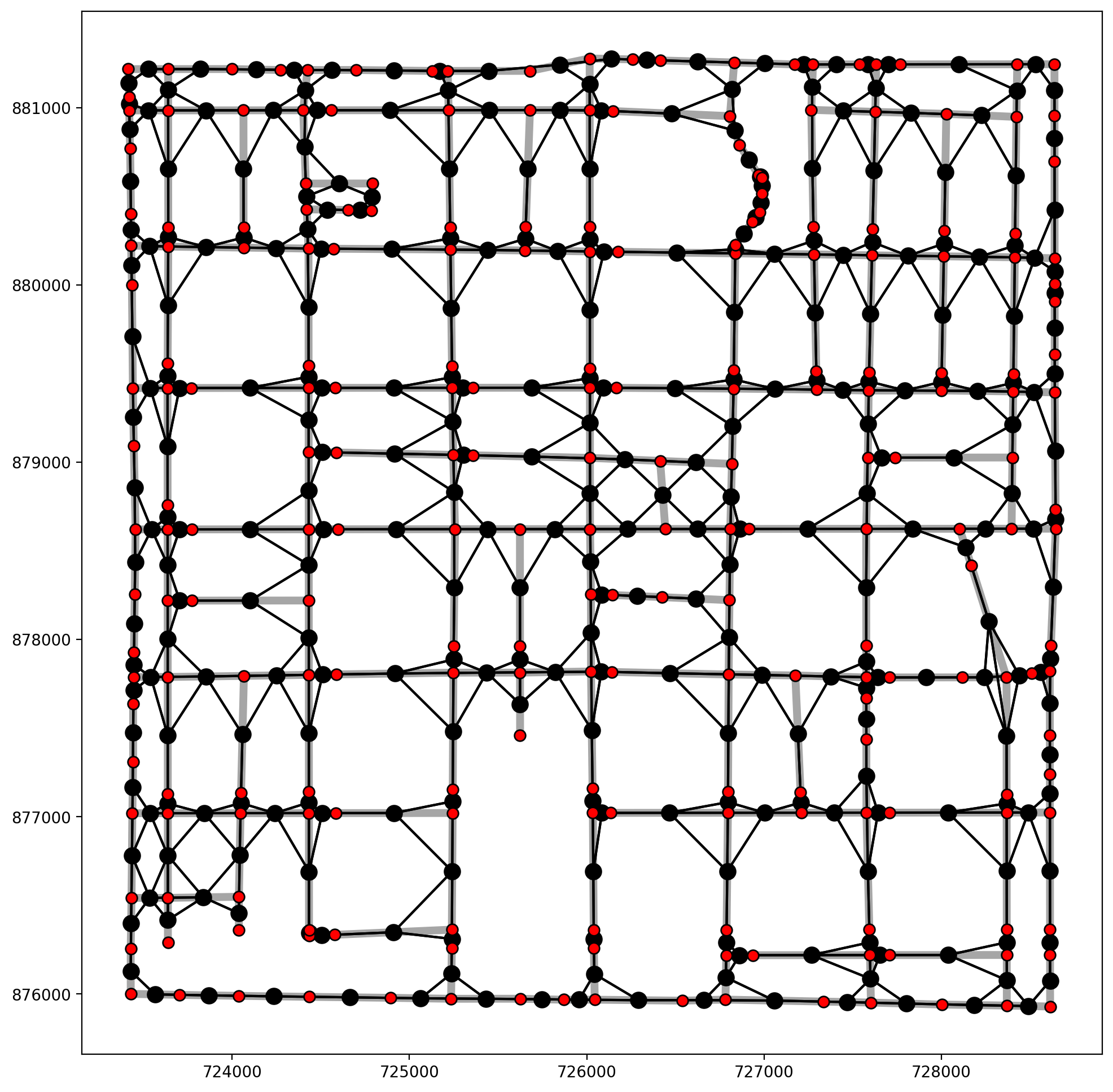
[20]:
base = arcs_df.plot(**base_kws, alpha=.0)
plot_weights(ntw, arcs_df, base)