Overview of toblers Interpolation Methods¶
[1]:
import geopandas as gpd
import matplotlib.pyplot as plt
from libpysal.examples import load_example
from tobler.area_weighted import area_interpolate
from tobler.dasymetric import masked_area_interpolate
from tobler.model import glm
Let’s say we want to represent the poverty rate and male employment using zip code geographies, but the only data available is at the census-tract level. The tobler package provides several different ways to estimate data collected at one geography using the boundaries of a different geography.
Load Data¶
First we’ll grab two geodataframes representing chaleston, sc–one with census tracts and the other with zctas
[2]:
c1 = load_example("Charleston1")
c2 = load_example("Charleston2")
Since areal interpolation uses spatial ovelays, we should make sure to use a reasonable projection. If a tobler detects that a user is performing an analysis on an unprojected geodataframe, it will do its best to reproject the data into the appropriate UTM zone to ensure accuracy. All the same, its best to set the CRS explicitly
[3]:
crs = 6569 # https://epsg.io/6569
[4]:
tracts = gpd.read_file(c1.get_path("sc_final_census2.shp")).to_crs(crs)
[5]:
zip_codes = gpd.read_file(c2.get_path("CharlestonMSA2.shp")).to_crs(crs)
[6]:
fig, ax = plt.subplots(1, 2, figsize=(14, 7))
tracts.plot(ax=ax[0])
zip_codes.plot(ax=ax[1])
for _ax in ax:
_ax.axis("off")
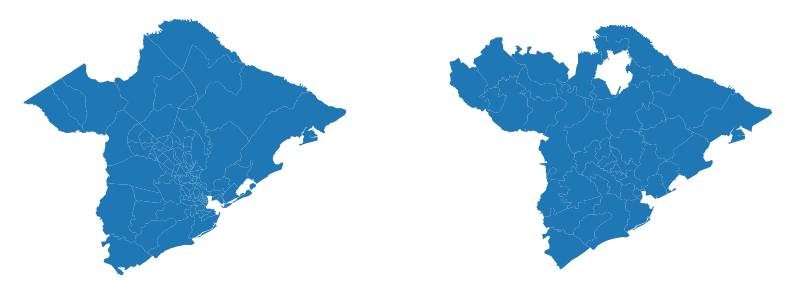
[7]:
tracts.columns
[7]:
Index(['FIPS', 'MSA', 'TOT_POP', 'POP_16', 'POP_65', 'WHITE_', 'BLACK_',
'ASIAN_', 'HISP_', 'MULTI_RA', 'MALES', 'FEMALES', 'MALE1664',
'FEM1664', 'EMPL16', 'EMP_AWAY', 'EMP_HOME', 'EMP_29', 'EMP_30',
'EMP16_2', 'EMP_MALE', 'EMP_FEM', 'OCC_MAN', 'OCC_OFF1', 'OCC_INFO',
'HH_INC', 'POV_POP', 'POV_TOT', 'HSG_VAL', 'POLYID', 'geometry'],
dtype='object')
[8]:
tracts["pct_poverty"] = tracts.POV_POP / tracts.POV_TOT
Areal Interpolation¶
The simplest technique available in tobler is simple areal interpolation in which variables from the source data are weighted according to the overlap between source and target polygons, then reaggregated to fit the target polygon geometries
[9]:
results = area_interpolate(
source_df=tracts,
target_df=zip_codes,
intensive_variables=["pct_poverty"],
extensive_variables=["EMP_MALE"],
)
[10]:
fig, ax = plt.subplots(1, 2, figsize=(14, 7))
results.plot("EMP_MALE", scheme="quantiles", ax=ax[0])
tracts.plot("EMP_MALE", scheme="quantiles", ax=ax[1])
ax[0].set_title("interpolated")
ax[1].set_title("original")
for _ax in ax:
_ax.axis("off")
fig.suptitle("Male Employment (extensive)")
[10]:
Text(0.5, 0.98, 'Male Employment (extensive)')
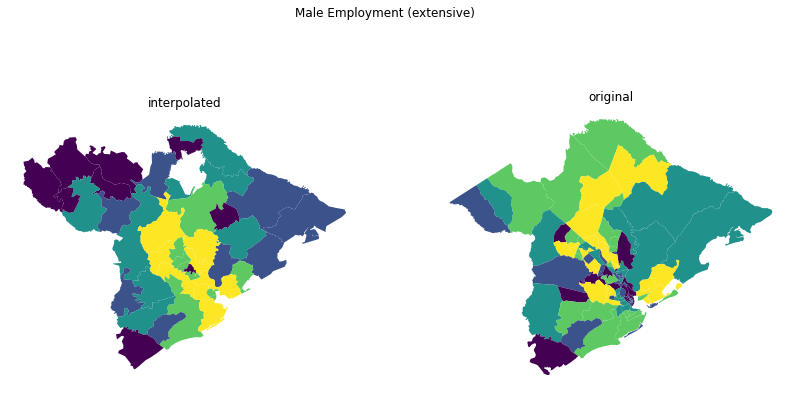
[11]:
fig, ax = plt.subplots(1, 2, figsize=(14, 7))
results.plot("pct_poverty", scheme="quantiles", cmap="magma", ax=ax[0])
tracts.plot("pct_poverty", scheme="quantiles", cmap="magma", ax=ax[1])
ax[0].set_title("interpolated")
ax[1].set_title("original")
for _ax in ax:
_ax.axis("off")
fig.suptitle("Poverty Rate (intensive)")
[11]:
Text(0.5, 0.98, 'Poverty Rate (intensive)')
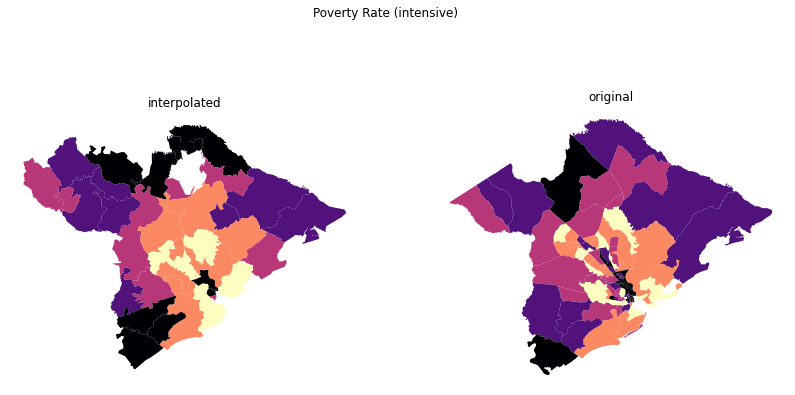
Dasymetric Interpolation¶
To help improve accuracy in interpolation we can use axiliary information to mask out areas we know aren’t inhabited. For example we can use raster data like https://www.mrlc.gov/national-land-cover-database-nlcd-2016 to mask out uninhabited land uses. To do so, we need to provide a path to the raster and a list of pixel values that are considered developed. Default values are taken from NLCD
tobler can accept any kind of raster data that can be read by rasterio, so you can provide your own, or download directly from NLCD linked above. Alternatively, you can download a compressed version of the NLCD we host in the spatialucr quilt bucket using three short lines of code:
[12]:
from quilt3 import Package
p = Package.browse("rasters/nlcd", "s3://spatial-ucr")
p["nlcd_2011.tif"].fetch()
Downloading manifest: 100%|██████████| 612/612 [00:00<00:00, 1.07kB/s]
Loading manifest: 100%|██████████| 3/3 [00:00<00:00, 8.92k/s]
100%|██████████| 1.54G/1.54G [00:09<00:00, 154MB/s]
[12]:
PackageEntry('file:///home/serge/projects/tobler/notebooks/nlcd_2011.tif')
[13]:
results = masked_area_interpolate(
raster="nlcd_2011.tif",
source_df=tracts,
target_df=zip_codes,
intensive_variables=["pct_poverty"],
extensive_variables=["EMP_MALE"],
)
/home/serge/projects/tobler/tobler/area_weighted/area_interpolate.py:461: UserWarning: The CRS for the generated union will be set to be the same as source_df.
warnings.warn(
/home/serge/anaconda3/envs/tobler/lib/python3.9/site-packages/rasterstats/io.py:301: UserWarning: Setting nodata to -999; specify nodata explicitly
warnings.warn("Setting nodata to -999; specify nodata explicitly")
[14]:
fig, ax = plt.subplots(1, 2, figsize=(14, 7))
results.plot("EMP_MALE", scheme="quantiles", ax=ax[0])
tracts.plot("EMP_MALE", scheme="quantiles", ax=ax[1])
ax[0].set_title("interpolated")
ax[1].set_title("original")
for _ax in ax:
_ax.axis("off")
fig.suptitle("Male Employment (extensive)")
[14]:
Text(0.5, 0.98, 'Male Employment (extensive)')
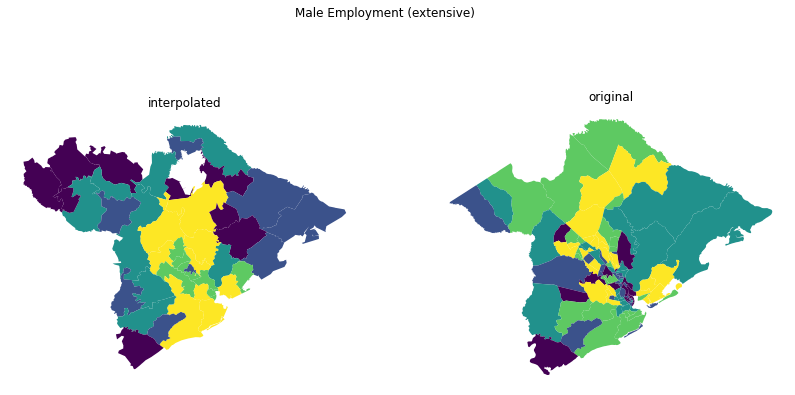
[15]:
fig, ax = plt.subplots(1, 2, figsize=(14, 7))
results.plot("pct_poverty", scheme="quantiles", cmap="magma", ax=ax[0])
tracts.plot("pct_poverty", scheme="quantiles", cmap="magma", ax=ax[1])
ax[0].set_title("interpolated")
ax[1].set_title("original")
for _ax in ax:
_ax.axis("off")
fig.suptitle("Poverty Rate (intensive)")
[15]:
Text(0.5, 0.98, 'Poverty Rate (intensive)')
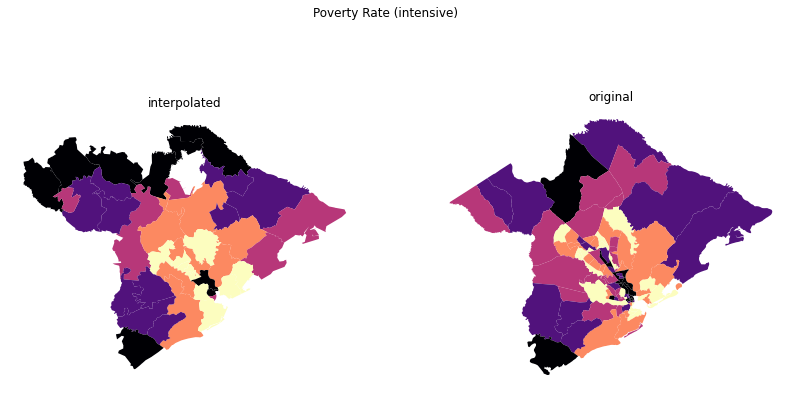
Model-Based Interpolation¶
Rather than assume that extensive and intensive variables are distributed uniformly throughout developed land, tobler can also use a model-based approach to assign weights to different cell types, e.g. if we assume that “high intensity development” raster cells are likely to contain more people than “low intensity development”, even though we definitely want to allocate population to both types. In these cases, tobler consumes a raster layer as additional input and a patsy-style model
formula string. A default formula string is provided but results can be improved by fitting a model more appropriate for local settings
Unlike area weighted and dasymetric techniques, model-based interpolation estimates only a single variable at a time
[16]:
emp_results = glm(
raster="nlcd_2011.tif",
source_df=tracts,
target_df=zip_codes,
variable="EMP_MALE",
)
/home/serge/anaconda3/envs/tobler/lib/python3.9/site-packages/rasterstats/io.py:301: UserWarning: Setting nodata to -999; specify nodata explicitly
warnings.warn("Setting nodata to -999; specify nodata explicitly")
/home/serge/anaconda3/envs/tobler/lib/python3.9/site-packages/rasterstats/io.py:301: UserWarning: Setting nodata to -999; specify nodata explicitly
warnings.warn("Setting nodata to -999; specify nodata explicitly")
/home/serge/anaconda3/envs/tobler/lib/python3.9/site-packages/geopandas/geodataframe.py:853: SettingWithCopyWarning:
A value is trying to be set on a copy of a slice from a DataFrame.
Try using .loc[row_indexer,col_indexer] = value instead
See the caveats in the documentation: https://pandas.pydata.org/pandas-docs/stable/user_guide/indexing.html#returning-a-view-versus-a-copy
super(GeoDataFrame, self).__setitem__(key, value)
[17]:
fig, ax = plt.subplots(1, 2, figsize=(14, 7))
emp_results.plot("EMP_MALE", scheme="quantiles", ax=ax[0])
tracts.plot("EMP_MALE", scheme="quantiles", ax=ax[1])
ax[0].set_title("interpolated")
ax[1].set_title("original")
for _ax in ax:
_ax.axis("off")
fig.suptitle("Male Employment (extensive)")
[17]:
Text(0.5, 0.98, 'Male Employment (extensive)')
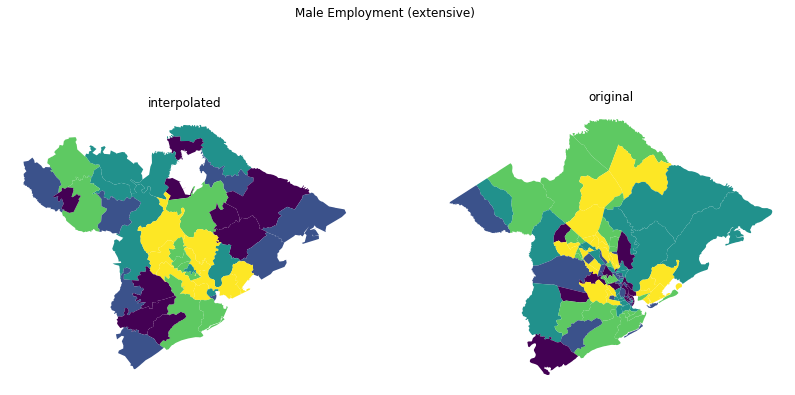
[18]:
pov_results = glm(
raster="nlcd_2011.tif",
source_df=tracts,
target_df=zip_codes,
variable="pct_poverty",
)
/home/serge/anaconda3/envs/tobler/lib/python3.9/site-packages/rasterstats/io.py:301: UserWarning: Setting nodata to -999; specify nodata explicitly
warnings.warn("Setting nodata to -999; specify nodata explicitly")
/home/serge/anaconda3/envs/tobler/lib/python3.9/site-packages/rasterstats/io.py:301: UserWarning: Setting nodata to -999; specify nodata explicitly
warnings.warn("Setting nodata to -999; specify nodata explicitly")
/home/serge/anaconda3/envs/tobler/lib/python3.9/site-packages/geopandas/geodataframe.py:853: SettingWithCopyWarning:
A value is trying to be set on a copy of a slice from a DataFrame.
Try using .loc[row_indexer,col_indexer] = value instead
See the caveats in the documentation: https://pandas.pydata.org/pandas-docs/stable/user_guide/indexing.html#returning-a-view-versus-a-copy
super(GeoDataFrame, self).__setitem__(key, value)
[19]:
fig, ax = plt.subplots(1, 2, figsize=(14, 7))
pov_results.plot("pct_poverty", scheme="quantiles", cmap="magma", ax=ax[0])
tracts.plot("pct_poverty", scheme="quantiles", cmap="magma", ax=ax[1])
ax[0].set_title("interpolated")
ax[1].set_title("original")
for _ax in ax:
_ax.axis("off")
fig.suptitle("Poverty Rate (intensive)")
[19]:
Text(0.5, 0.98, 'Poverty Rate (intensive)')
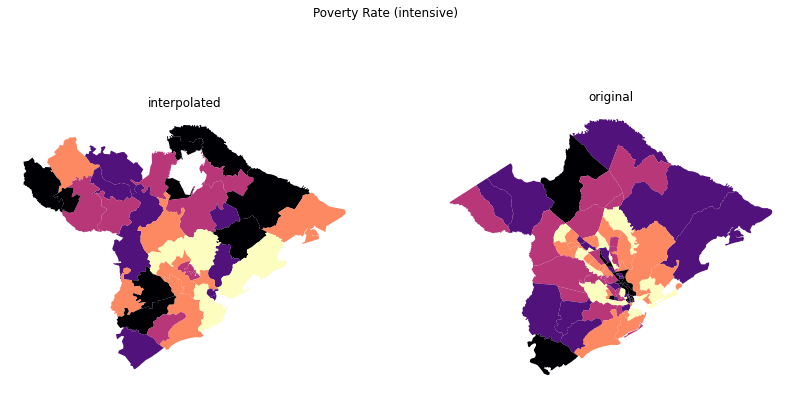
conda remove –name myenv –allFrom the maps, it looks like the model-based approach is better at estimating the extensive variable (male employment) than the intensive variable (poverty rate), at least using the default regression equation. That’s not a surprising result, though, because its much easier to intuit the relationship between land-use types and total employment levels than land-use type and poverty rate