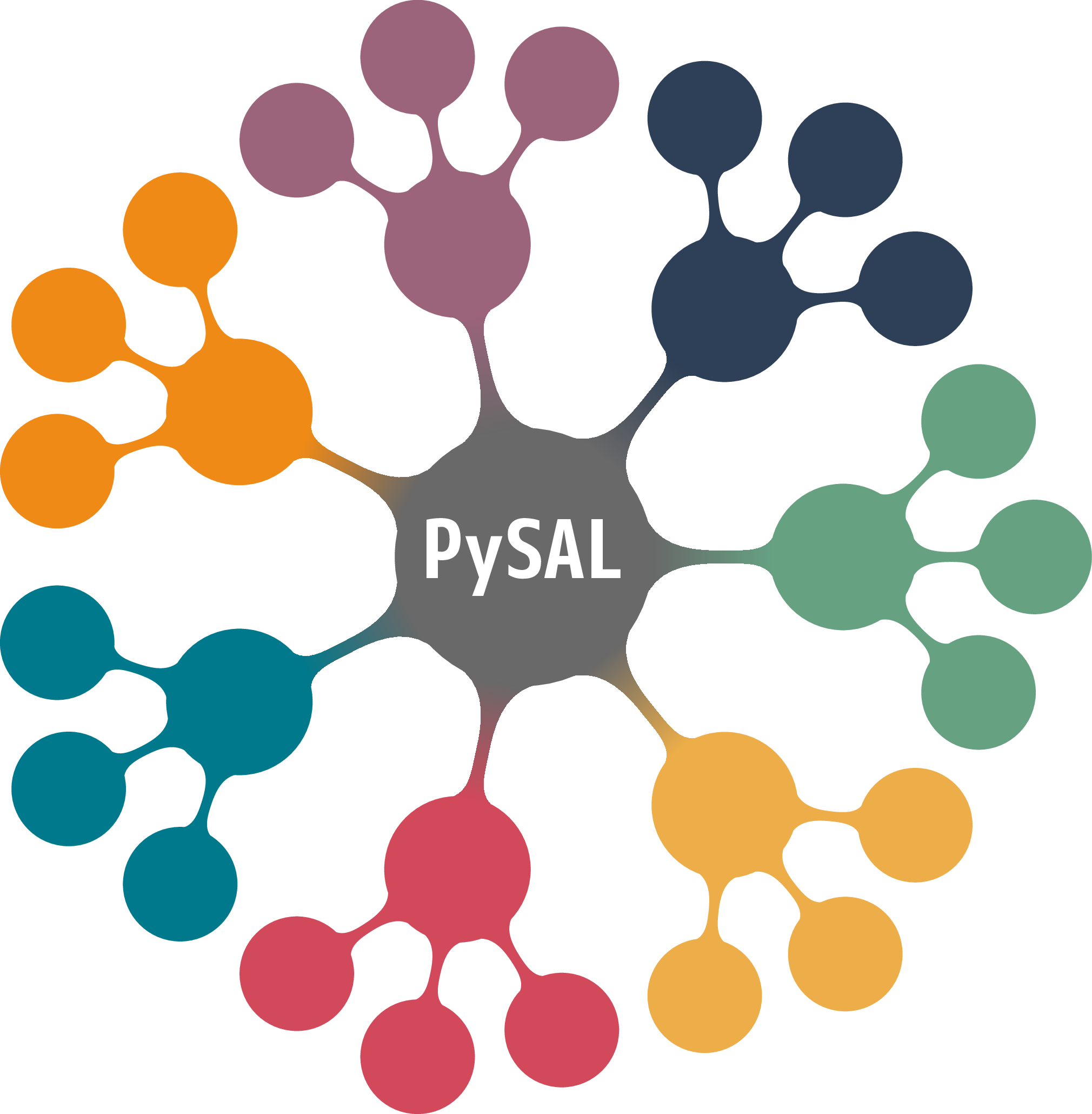Installation#
You can install the meta package pysal which results in all the packages in the pysal ecosystem being installed.
Alternatively, individual packages can be installed a la carte.
Installing the pysal meta package#
pip install pysal
conda install --channel conda-forge pysal
Installing individual pysal packages#
A similar approach can be used to select one, or a subset, of pysal packages without having to install the entire ecosystem. For example, to install esda and mapclassify
pip install esda mapclassify
conda install --channel conda-forge esda mapclassify
Installing the development version#
Potentially, you might want to use the newest features in the development version of PySAL on github - pysal/pysal while have not been incorporated in the Pypi released version. You can achieve that by installing pysal/pysal by running the following from a command shell:
pip install git+https://github.com/pysal/pysal.git
You can also fork the pysal/pysal repo and create a local clone of your fork. By making changes to your local clone and submitting a pull request to pysal/PySAL, you can contribute to the PySAL development.
Dependencies#
Required#
Optional#
Installing versions supporting Python 2#
Users requiring Python 2 support can install the legacy version of PySAL: 1.1.14 via pip:
pip install pysal==1.14.4.post2
Note that this version is only receiving bug fixes. All new enhancements (post 2019-01) to PySAL are Python 3+ only, and are not available in 1.14.4.