This page was generated from user-guide/graph/w_g_migration.ipynb.
Interactive online version:
W to Graph Migration Guide¶
Author: Serge Rey
Introduction¶
Beginning in the fall of 2023, the PySAL project released a new graph module that offers a modern implementation of spatial weights. This module’s Graph class is set to eventually replace the W class, which has been the cornerstone for spatial weights in PySAL for the past 15 years. The W class has significantly contributed to the library’s success, but as the scientific landscape evolves, new
opportunities necessitate updated interfaces and designs for spatial weights.
While the application programming interfaces (API) of the W and Graph classes are similar, there are important differences to consider when transitioning from weights-based resources to graph-based implementations.
This guide is designed to provide users with an overview of migrating from the W class to the Graph class.
Beyond the specifics that we outline below, it is important to note two utility methods are available to convert between the two classes:
Graph.to_W()will generate aWinstance from aGraphobjectGraph.from_W()will generate aGraphinstance from aWobject
Imports¶
To access the W and Graph class, use the following imports:
[1]:
from libpysal import graph, weights
Example Data Set¶
To illustrate the migration from W to Graph we will utilize a built-in data set from libpysal. In addition to the relevant libpysal modules we will also import the other packages needed:
[2]:
%matplotlib inline
import geopandas as gpd
import pandas as pd
import seaborn as sns
from libpysal import examples
%load_ext watermark
%watermark -v -d -u -p libpysal
Last updated: 2024-07-18
Python implementation: CPython
Python version : 3.12.2
IPython version : 8.21.0
libpysal: 4.2.3.dev1352+gcfa4e0ce
[3]:
dbs = examples.available()
[4]:
examples.explain("sids2")
sids2
=====
North Carolina county SIDS death counts and rates
-------------------------------------------------
* sids2.dbf: attribute data. (k=18)
* sids2.html: metadata.
* sids2.shp: Polygon shapefile. (n=100)
* sids2.shx: spatial index.
* sids2.gal: spatial weights in GAL format.
Source: Cressie, Noel (1993). Statistics for Spatial Data. New York, Wiley, pp. 386-389. Rates computed.
Updated URL: https://geodacenter.github.io/data-and-lab/sids2/
[5]:
# Read the file in
gdf = gpd.read_file(examples.get_path("sids2.shp"))
gdf.info()
<class 'geopandas.geodataframe.GeoDataFrame'>
RangeIndex: 100 entries, 0 to 99
Data columns (total 19 columns):
# Column Non-Null Count Dtype
--- ------ -------------- -----
0 AREA 100 non-null float64
1 PERIMETER 100 non-null float64
2 CNTY_ 100 non-null int64
3 CNTY_ID 100 non-null int64
4 NAME 100 non-null object
5 FIPS 100 non-null object
6 FIPSNO 100 non-null int64
7 CRESS_ID 100 non-null int64
8 BIR74 100 non-null float64
9 SID74 100 non-null float64
10 NWBIR74 100 non-null float64
11 BIR79 100 non-null float64
12 SID79 100 non-null float64
13 NWBIR79 100 non-null float64
14 SIDR74 100 non-null float64
15 SIDR79 100 non-null float64
16 NWR74 100 non-null float64
17 NWR79 100 non-null float64
18 geometry 100 non-null geometry
dtypes: float64(12), geometry(1), int64(4), object(2)
memory usage: 15.0+ KB
[6]:
gdf.geometry
[6]:
0 POLYGON ((-81.47276 36.23436, -81.54084 36.272...
1 POLYGON ((-81.23989 36.36536, -81.24069 36.379...
2 POLYGON ((-80.45634 36.24256, -80.47639 36.254...
3 MULTIPOLYGON (((-76.00897 36.31960, -76.01735 ...
4 POLYGON ((-77.21767 36.24098, -77.23461 36.214...
...
95 POLYGON ((-78.26150 34.39479, -78.32898 34.364...
96 POLYGON ((-78.02592 34.32877, -78.13024 34.364...
97 POLYGON ((-78.65572 33.94867, -79.07450 34.304...
98 POLYGON ((-77.96073 34.18924, -77.96587 34.242...
99 POLYGON ((-78.65572 33.94867, -78.63472 33.977...
Name: geometry, Length: 100, dtype: geometry
[7]:
gdf = gdf.set_crs("epsg:4326")
[8]:
gdf.explore()
[8]:
Building Spatial Weights¶
With a GeoDataFrame in hand, we can build spatial weights using the W class as:
[9]:
w_queen = weights.Queen.from_dataframe(gdf)
w_queen
/tmp/ipykernel_616347/4235704840.py:1: FutureWarning: `use_index` defaults to False but will default to True in future. Set True/False directly to control this behavior and silence this warning
w_queen = weights.Queen.from_dataframe(gdf)
[9]:
<libpysal.weights.contiguity.Queen at 0x7fd86a113e90>
For the Graph, weights are constructed from the dataframe as:
[10]:
g_queen = graph.Graph.build_contiguity(gdf, rook=False)
g_queen
[10]:
<Graph of 100 nodes and 490 nonzero edges indexed by
[0, 1, 2, 3, 4, ...]>
Two things to be aware of here are:
the methods have different names for the two classes
the
Wrelies on different methods to generateRookorQueencontiguity weights, while theGraphrelies on therookkeyword argument to do so.
Neighbors¶
From the output in the previous cells, we see different information reported in the two cases.
The neighbors of a spatial unit are those units that satisfy the specific contiguity relationship specified by the user. In our case of Queen contiguity, and pair of polygons that share at least one vertex are considered neighbors.
This information is encoded differently in the two classes. For the W class, information on the neighbors is stored in the neighbors attribute which is a dict using the unit’s id as the key, while the list of neighbor ids is the value:
[11]:
type(w_queen.neighbors)
[11]:
dict
[12]:
w_queen.neighbors[99]
[12]:
[96, 97, 98]
For the Graph class the neighbor information is stored in the adjacency attribute:
[13]:
g_queen.adjacency
[13]:
focal neighbor
0 1 1
17 1
18 1
1 0 1
2 1
..
98 96 1
99 1
99 96 1
97 1
98 1
Name: weight, Length: 490, dtype: int64
[14]:
type(g_queen.adjacency)
[14]:
pandas.core.series.Series
This is encoded as a pandas Series, with a multi-index. The first index is for the focal unit, and the second is for the neighboring unit. So we see here that the observation with the identifier of 99 has three neighbors: 96, 97, 98. This agrees with what we had for W so the question is why the need for the change?
Part of the answer is in facilitating easier access to this information:
[15]:
g_queen[99]
[15]:
neighbor
96 1
97 1
98 1
Name: weight, dtype: int64
here we can query the graph with an id to get the neighbor information, along with the weights attached to each neighbor in the form of a pandas series:
[16]:
type(g_queen[99])
[16]:
pandas.core.series.Series
While we could also query the W object with an id, we get back a dict.
[17]:
w_queen[99]
[17]:
{96: 1.0, 97: 1.0, 98: 1.0}
As we will see below, the pandas series will offer substantial gains in efficiency and scope over encoding the weights as dicts.
At the same time, if the neighbors are needed in the form of a dict, the graph has such an attribute:
[18]:
g_queen.neighbors
[18]:
{0: (1, 17, 18),
1: (0, 2, 17),
2: (1, 9, 17, 22, 24),
3: (6, 55),
4: (5, 8, 15, 27),
5: (4, 7, 27),
6: (3, 7, 16),
7: (5, 6, 16, 19, 20),
8: (4, 14, 15, 23, 30),
9: (2, 11, 24, 25),
10: (11, 13, 26, 28),
11: (9, 10, 24, 25, 26),
12: (13, 14, 23, 29, 36),
13: (10, 12, 28, 29),
14: (8, 12, 23),
15: (4, 8, 23, 27, 30, 32, 35),
16: (6, 7, 19),
17: (0, 1, 2, 18, 22, 33, 38, 40),
18: (0, 17, 21, 33),
19: (7, 16, 20),
20: (7, 19),
21: (18, 31, 33, 42, 45),
22: (2, 17, 24, 38, 39),
23: (8, 12, 14, 15, 30, 36, 53),
24: (2, 9, 11, 22, 25, 39, 41),
25: (9, 11, 24, 26, 41, 46),
26: (10, 11, 25, 28, 46, 47),
27: (4, 5, 15, 35, 43),
28: (10, 13, 26, 29, 47),
29: (12, 13, 28, 36, 47),
30: (8, 15, 23, 32, 36, 48, 53),
31: (21, 34, 45),
32: (15, 30, 35, 48, 50),
33: (17, 18, 21, 40, 42, 51),
34: (31, 37, 45, 52),
35: (15, 27, 32, 43, 50, 56),
36: (12, 23, 29, 30, 47, 53, 62),
37: (34, 52, 54),
38: (17, 22, 39, 40, 49, 51, 64, 67, 68),
39: (22, 24, 38, 41, 49),
40: (17, 33, 38, 51),
41: (24, 25, 39, 46, 49, 69, 70),
42: (21, 33, 45, 51, 60, 63, 64),
43: (27, 35, 44, 56, 86),
44: (43, 86),
45: (21, 31, 34, 42, 52, 60),
46: (25, 26, 41, 47, 66, 69),
47: (26, 28, 29, 36, 46, 59, 62, 66),
48: (30, 32, 50, 53, 58, 61),
49: (38, 39, 41, 68, 69, 70),
50: (32, 35, 48, 56, 58, 73, 90),
51: (33, 38, 40, 42, 63, 64),
52: (34, 37, 45, 54, 60, 71, 74),
53: (23, 30, 36, 48, 61, 62, 78),
54: (37, 52, 57, 65, 71, 74),
55: (3, 86),
56: (35, 43, 50, 79, 86, 90),
57: (54, 65, 72, 77),
58: (48, 50, 61, 73),
59: (47, 62, 66),
60: (42, 45, 52, 63, 71, 76),
61: (48, 53, 58, 73, 78, 87),
62: (36, 47, 53, 59, 66, 78, 81),
63: (42, 51, 60, 64, 75),
64: (38, 42, 51, 63, 67, 75),
65: (54, 57, 74, 77),
66: (46, 47, 59, 62, 69, 81, 85, 88, 91),
67: (38, 64, 68, 75, 83),
68: (38, 49, 67, 70, 83),
69: (41, 46, 49, 66, 70, 84, 88),
70: (41, 49, 68, 69, 83, 84),
71: (52, 54, 60, 74, 76),
72: (57, 77, 80),
73: (50, 58, 61, 82, 87, 90),
74: (52, 54, 65, 71),
75: (63, 64, 67),
76: (60, 71),
77: (57, 65, 72, 80, 89),
78: (53, 61, 62, 81, 87, 95, 96),
79: (56, 90),
80: (72, 77, 89),
81: (62, 66, 78, 85, 93, 95),
82: (73, 87, 90, 92, 94),
83: (67, 68, 70, 84),
84: (69, 70, 83, 88),
85: (66, 81, 88, 91, 93),
86: (43, 44, 55, 56),
87: (61, 73, 78, 82, 92, 96),
88: (66, 69, 84, 85, 91),
89: (77, 80),
90: (50, 56, 73, 79, 82, 94),
91: (66, 85, 88, 93),
92: (82, 87, 94, 96),
93: (81, 85, 91, 95, 97),
94: (82, 90, 92),
95: (78, 81, 93, 96, 97),
96: (78, 87, 92, 95, 97, 98, 99),
97: (93, 95, 96, 99),
98: (96, 99),
99: (96, 97, 98)}
Weights¶
The value of a weight specifies the “strength” of the neighbor relationship between to geographical units. For our contiguity weights, these will be binary valued.
In the W case, these values are stored in the weights attribute:
[19]:
w_queen.weights[99]
[19]:
[1.0, 1.0, 1.0]
For the Graph, the values of the weights are stored in the adjacency attribute:
[20]:
g_queen[99]
[20]:
neighbor
96 1
97 1
98 1
Name: weight, dtype: int64
Again, the underlying types of these attributes need to be kept in mind. weights is a dict for W, and as part of the ajacency attribute of the Graph, which is of type:
[21]:
type(g_queen[0])
[21]:
pandas.core.series.Series
And, the helper weights attribute on the Graph mimics that on the W.
[22]:
g_queen.weights[99]
[22]:
(1, 1, 1)
Individual weight values will be identical between the two implementations:
[23]:
g_queen[99][97] == w_queen[99][97]
[23]:
True
As well as the neighbor sets for a given unit:
[24]:
g_queen[99] == w_queen.weights[99]
[24]:
neighbor
96 True
97 True
98 True
Name: weight, dtype: bool
[25]:
w_queen.weights[99]
[25]:
[1.0, 1.0, 1.0]
We are implicitly assuming that the order of the neighbor ids in the W matches that of the Graph. Here we see one advantage of the Graph in that the information about the neighbor ids comes along for the ride in the adjacency attribute, or any pandas like queries on that attribute.
To be safe, we would have to double check the ordering of the weights in W:
[26]:
w_queen[99]
[26]:
{96: 1.0, 97: 1.0, 98: 1.0}
So in this case our equality check above happened to be comparing the values for the same \(i,j\) observations, but this is not guaranteed to always be the case. Handling the proper alignment of the ids and the weights was a key motivation for developing the Graph.
The key take-away here is that the Graph combines the information about who are the neighbors and the values of the associated weights in the same data structure, the adjacency attribute, while in W there are two different dicts that handle the neighbor information and the weights information (neighbor and weights, respectively).
Cardinalities¶
The cardinalities attribute contains information on the number of neighbors for each unit.
[27]:
w_queen.cardinalities
[27]:
{0: 3,
1: 3,
2: 5,
3: 2,
4: 4,
5: 3,
6: 3,
7: 5,
8: 5,
9: 4,
10: 4,
11: 5,
12: 5,
13: 4,
14: 3,
15: 7,
16: 3,
17: 8,
18: 4,
19: 3,
20: 2,
21: 5,
22: 5,
23: 7,
24: 7,
25: 6,
26: 6,
27: 5,
28: 5,
29: 5,
30: 7,
31: 3,
32: 5,
33: 6,
34: 4,
35: 6,
36: 7,
37: 3,
38: 9,
39: 5,
40: 4,
41: 7,
42: 7,
43: 5,
44: 2,
45: 6,
46: 6,
47: 8,
48: 6,
49: 6,
50: 7,
51: 6,
52: 7,
53: 7,
54: 6,
55: 2,
56: 6,
57: 4,
58: 4,
59: 3,
60: 6,
61: 6,
62: 7,
63: 5,
64: 6,
65: 4,
66: 9,
67: 5,
68: 5,
69: 7,
70: 6,
71: 5,
72: 3,
73: 6,
74: 4,
75: 3,
76: 2,
77: 5,
78: 7,
79: 2,
80: 3,
81: 6,
82: 5,
83: 4,
84: 4,
85: 5,
86: 4,
87: 6,
88: 5,
89: 2,
90: 6,
91: 4,
92: 4,
93: 5,
94: 3,
95: 5,
96: 7,
97: 4,
98: 2,
99: 3}
[28]:
g_queen.cardinalities
[28]:
focal
0 3
1 3
2 5
3 2
4 4
..
95 5
96 7
97 4
98 2
99 3
Name: cardinalities, Length: 100, dtype: int64
Here we see that, although the attribute name is common to both classes, the data types are different. (Note: other cases of common names but different types that we won’t cover here are listed here).
[29]:
type(w_queen.cardinalities), type(g_queen.cardinalities)
[29]:
(dict, pandas.core.series.Series)
Summaries of the cardinality distribution can be obtained for the W as:
[30]:
w_queen.histogram
[30]:
[(2, 8), (3, 15), (4, 17), (5, 23), (6, 19), (7, 14), (8, 2), (9, 2)]
which indicates that 8 units have 2 neighbors, 15 have 3 neighbors and so on.
For the Graph we can more easily visualize this distribution with:
[31]:
g_queen.cardinalities.hist(bins=range(2, 10))
[31]:
<Axes: >
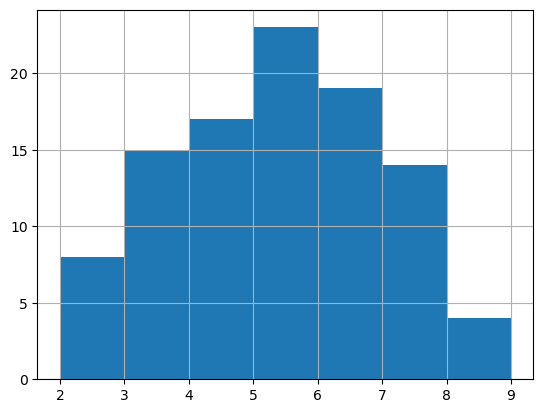
While to get a similar visualization for W requires other packages:
[32]:
sns.displot(pd.Series(w_queen.cardinalities), bins=range(2, 10));
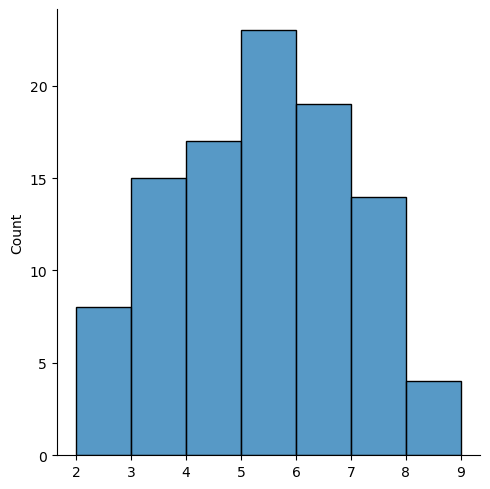
Geovisualization of the Weights¶
Both W and Graph afford the ability to visualize the connectivity structure as a graph embedded in the geographic space. For the W, the plot method can be used
[33]:
gdf = gdf.to_crs(gdf.estimate_utm_crs())
[34]:
w_queen.plot(gdf);
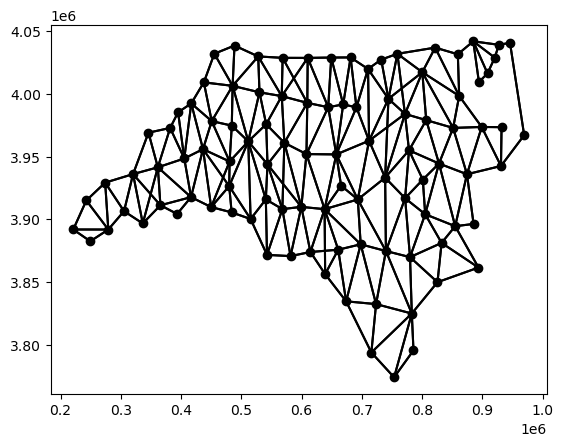
and the same can be done with the Graph:
[35]:
g_queen.plot(gdf)
[35]:
<Axes: >
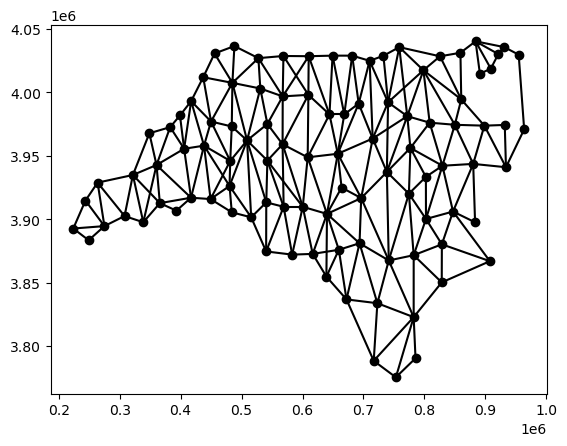
However, the Graph adds an explore function allowing for a richer visualization:
[36]:
m = gdf.explore(tiles="CartoDB Positron")
g_queen.explore(gdf, m=m)
[36]:
This can be leveraged to look at the spatial distribution of the cardinalities, for example:
[37]:
g_queen.cardinalities
[37]:
focal
0 3
1 3
2 5
3 2
4 4
..
95 5
96 7
97 4
98 2
99 3
Name: cardinalities, Length: 100, dtype: int64
[38]:
gdf["cardinalities"] = g_queen.cardinalities
[39]:
m = gdf.explore(tiles="CartoDB Positron", column="cardinalities", legend=True)
g_queen.explore(gdf, m=m)
[39]:
Transformations¶
Transformation of the weight values is often required in various spatial statistics and operations. How these are handled is a major change between the W and Graph classes.
PySAL currently supports the following transformations:
O: original, returning the object to the initial state.
B: binary, with every neighbor having assigned a weight of one.
R: row, with all the neighbors of a given observation adding up to one.
V: variance stabilizing, with the sum of all the weights being constrained to the number of observations.
D: double, with all the weights across all observations adding up to one.
For the W, the transform property stores the type of transformation that is associated with the weight values:
[40]:
w_queen.transform
[40]:
'O'
An ‘O’ here means the weight values are set to the original transformation upon construction. In this case they are binary:
[41]:
w_queen[98]
[41]:
{96: 1.0, 99: 1.0}
In some cases, rather than using the binary weights, we may need to row-standardize the weights, so that in the full \(n \times n\) weights matrix, the row sums would all be equal to unity. The relevant transform in this case is ‘r’:
[42]:
w_queen.transform = "r"
[43]:
w_queen[98]
[43]:
{96: 0.5, 99: 0.5}
Since transform is a property of W, setting the transform will update the values of the weights.
For the Graph class, things have changed in terms of these standardizations.
[44]:
g_queen[98]
[44]:
neighbor
96 1
99 1
Name: weight, dtype: int64
[45]:
g_queen.transform
[45]:
<bound method Graph.transform of <Graph of 100 nodes and 490 nonzero edges indexed by
[0, 1, 2, 3, 4, ...]>>
This tells us that the transform member is now a method of the Graph.
The related change is the addition of a transformation property:
[46]:
g_queen.transformation
[46]:
'O'
which plays a similar role to the W.transform property, in the sense it informs us as to what standardization is associated with the value of the spatial weights.
However, Graph.transformation is not a setter in the sense that if the user changes its value, the weight values will not be affected. It is an information-only property.
This is because, by design, the weights for the Graph are immutable. In other words, once the Graph instance is created, its state cannot be changed.
If transformed spatial weights are required, the Graph method transform can be called with the type of transformation required:
[47]:
g1 = g_queen.transform("r")
[48]:
g1[98]
[48]:
neighbor
96 0.5
99 0.5
Name: weight, dtype: float64
This will return a new Graph instance with the weight values suitably transformed:
[49]:
g1.transformation
[49]:
'R'
Spatial Lag¶
The spatial lag of a variable is a weight sum, or weighted average, of the neighboring values for that variable:
The implementation of the spatial lag has changed between the W and Graph classes.
To illustrate, we will pull out the Sudden Infant Death Rate in 1979 for the counties into the variable y:
[50]:
y = gdf.SID79
To calculate the spatial lag as a weighted average, we need to use the weights that have been row-standardized. For the W class, the calculation of the spatial lag is done with a function that takes the W as an argument together with the variable of interest:
[51]:
from libpysal.weights import lag_spatial
[52]:
w_queen.transform = "r"
wlag = lag_spatial(w_queen, y)
[53]:
wlag
[53]:
array([ 3.66666667, 4.33333333, 6.8 , 1.5 , 7.25 ,
3.33333333, 2.66666667, 2.4 , 6.6 , 16.75 ,
6.5 , 14.8 , 12.6 , 8.5 , 2. ,
3.85714286, 1.33333333, 3.375 , 4. , 2.33333333,
1. , 6.4 , 7.8 , 11.42857143, 9.42857143,
9.83333333, 11. , 5.2 , 8.4 , 9.6 ,
12.14285714, 2. , 9.8 , 7.66666667, 6.75 ,
7.66666667, 8.42857143, 9. , 11.55555556, 8. ,
10.5 , 13.42857143, 10.14285714, 2. , 0. ,
7.33333333, 12.16666667, 12.875 , 11.16666667, 8.5 ,
9. , 9.83333333, 5.14285714, 12.57142857, 6.5 ,
1. , 5.16666667, 4.25 , 15.25 , 6. ,
11.16666667, 9.16666667, 17. , 15.4 , 20.5 ,
4.25 , 13.88888889, 13.4 , 12.8 , 7.28571429,
9.5 , 7.6 , 2. , 10.83333333, 9.75 ,
21. , 8. , 1.8 , 16.85714286, 11. ,
1.33333333, 9.33333333, 13.2 , 16.5 , 7.75 ,
22.2 , 1.25 , 11.5 , 7.8 , 2. ,
6. , 11. , 4. , 20.2 , 14.33333333,
21.4 , 10.14285714, 10. , 4.5 , 9.66666667])
For the Graph, the lag is now a method:
[54]:
glag = g1.lag(y)
[55]:
glag
[55]:
array([ 3.66666667, 4.33333333, 6.8 , 1.5 , 7.25 ,
3.33333333, 2.66666667, 2.4 , 6.6 , 16.75 ,
6.5 , 14.8 , 12.6 , 8.5 , 2. ,
3.85714286, 1.33333333, 3.375 , 4. , 2.33333333,
1. , 6.4 , 7.8 , 11.42857143, 9.42857143,
9.83333333, 11. , 5.2 , 8.4 , 9.6 ,
12.14285714, 2. , 9.8 , 7.66666667, 6.75 ,
7.66666667, 8.42857143, 9. , 11.55555556, 8. ,
10.5 , 13.42857143, 10.14285714, 2. , 0. ,
7.33333333, 12.16666667, 12.875 , 11.16666667, 8.5 ,
9. , 9.83333333, 5.14285714, 12.57142857, 6.5 ,
1. , 5.16666667, 4.25 , 15.25 , 6. ,
11.16666667, 9.16666667, 17. , 15.4 , 20.5 ,
4.25 , 13.88888889, 13.4 , 12.8 , 7.28571429,
9.5 , 7.6 , 2. , 10.83333333, 9.75 ,
21. , 8. , 1.8 , 16.85714286, 11. ,
1.33333333, 9.33333333, 13.2 , 16.5 , 7.75 ,
22.2 , 1.25 , 11.5 , 7.8 , 2. ,
6. , 11. , 4. , 20.2 , 14.33333333,
21.4 , 10.14285714, 10. , 4.5 , 9.66666667])
Pandas operations¶
As mentioned above, gains in efficiency and scope have been the main motivating forces behind the development of the new Graph class. Here we highlight a few additional gains.
The adjacency attribute for the Graph lets users leverage the power of pandas series. For example, the operation:
[56]:
g_queen[99]
[56]:
neighbor
96 1
97 1
98 1
Name: weight, dtype: int64
is actually a slice of the Graph that returns another pandas series where the index is the id of the neighboring unit and the value is the weight of that neighbor relationship.
[57]:
g_queen.adjacency.index
[57]:
MultiIndex([( 0, 1),
( 0, 17),
( 0, 18),
( 1, 0),
( 1, 2),
( 1, 17),
( 2, 1),
( 2, 9),
( 2, 17),
( 2, 22),
...
(96, 99),
(97, 93),
(97, 95),
(97, 96),
(97, 99),
(98, 96),
(98, 99),
(99, 96),
(99, 97),
(99, 98)],
names=['focal', 'neighbor'], length=490)
[58]:
g_queen[99].index
[58]:
Index([96, 97, 98], dtype='int64', name='neighbor')
[59]:
g_queen.adjacency.loc[[96, 97, 98]]
[59]:
focal neighbor
96 78 1
87 1
92 1
95 1
97 1
98 1
99 1
97 93 1
95 1
96 1
99 1
98 96 1
99 1
Name: weight, dtype: int64
Another way the Graph makes use of the powerful indexing afforded by pandas is seen it the method subgraph:
[60]:
g1 = g_queen.subgraph([96, 97, 98])
[61]:
g1.adjacency
[61]:
focal neighbor
96 97 1
98 1
97 96 1
98 96 1
Name: weight, dtype: int64
[62]:
g1.n
[62]:
3
This allows more efficient extraction of subgraphs from the weights graph, relative to the way this is done with the W class:
[63]:
from libpysal.weights import w_subset
[64]:
w1 = w_subset(w_queen, [96, 97, 98])
[65]:
w1.weights
[65]:
{96: [1.0, 1.0], 97: [1.0], 98: [1.0]}
[66]:
w1.n
[66]:
3
The index of the dataframe can also be set to a more informative attribute than simple integers:
[67]:
ngdf = gdf.set_index("NAME")
Once this is done, the new NAME based index will propagate to any Graph built on this dataframe:
[68]:
g = graph.Graph.build_contiguity(ngdf, rook=False)
This facilities more user-friendly queries. For example, we can ask who are the neighbors for Ashe county:
[69]:
g["Ashe"]
[69]:
neighbor
Alleghany 1
Wilkes 1
Watauga 1
Name: weight, dtype: int64
We encountered the explore method of the Graph above. This can also make handy use of the name-based indexing:
[70]:
m = ngdf.loc[g["Ashe"].index].explore(color="#25b497")
ngdf.loc[["Ashe"]].explore(m=m, color="#fa94a5")
g.explore(ngdf, m=m, focal="Ashe")
[70]:
Conclusion¶
This notebook highlights the main areas that users need to be aware of when considering porting their code from the W class to the new Graph. More details on the specifications and differences of the graphs can be found in the W to Graph Member Comparisions.
Downstream packages in the pysal family are in the process of supporting the new Graph while preserving backwards compatibility with the W class.
Further Reading¶
Anselin, L. and S.J. Rey (2014) Modern Spatial Econometrics in Practice, Chs 3,4. GeoDa Press.
Arribas-Bel, D. (2019). Geographic Data Science, Lab 4
Fleischmann, M. (2024). Spatial Data Science for Social Geography, Ch 4
Knaap, E. (2024). Urban Analysis & Spatial Science, Ch 9
Rey, S.J., D. Arribas-Bel, & L.J. Wolf. (2023) Geographic Data Science with Python. CRC/Taylor Francis. Chapter 4.